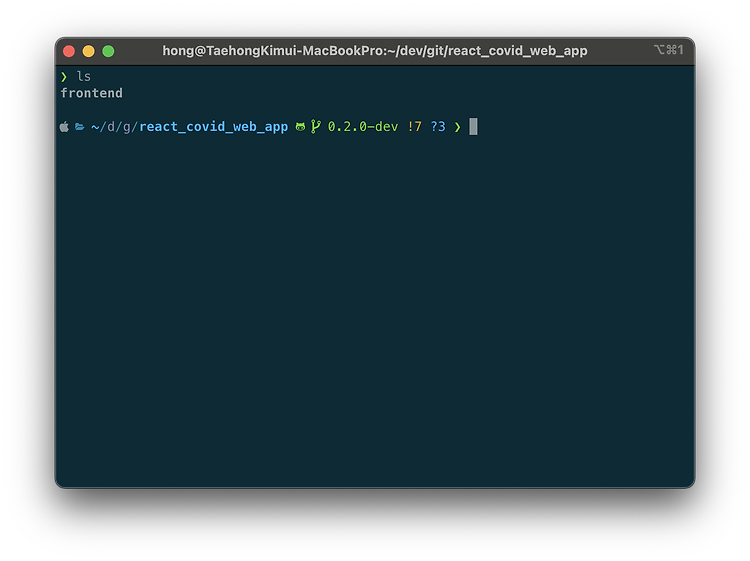
iterm 커스텀 (터미널 커스텀하기)
DevOps/MacOSX
2021. 12. 10. 21:06
brew 설치 brew는 macos 패키지를 관리해주는 툴로 리눅스의 apt-get이나 yum과 같은 툴과 같다. 아래 명령어로 brew 설치를 진행한다. /bin/bash -c "$(curl -fsSL https://raw.githubusercontent.com/Homebrew/install/HEAD/install.sh)" 참고: https://brew.sh/index_ko zshell 설치 최근 macos에는 zshell이 기본으로 적용되어 있어서 따로 설치할 필요 없지만, 오랜된 macos를 사용하는 경우 zsh를 직접 설치해야함 zshell이 없는 경우, 아래 명령어로 설치진행 brew install zsh iterm2 설치 iterm2 커스텀하기 위해 설치를 먼저 진행한다. brew update..