블로그를 이전하였습니다. 2023년 11월부터 https://bluemiv.github.io/에서 블로그를 운영하려고 합니다. 앞으로 해당 블로그의 댓글은 읽지 못할 수 도 있으니 양해바랍니다.
반응형
MySQL 설치
Zabbix를 설치하기 전에 MySQL을 먼저 설치해야 함
# sudo apt update
# sudo apt upgrade -y
# sudo apt install -y mysql-server
# sudo mysql_secure_installation설치를 할때 보안 설정을 해줘야 하는데, 아래 참고
암호 검증 여부
VALIDATE PASSWORD COMPONENT can be used to test passwords
and improve security. It checks the strength of password
and allows the users to set only those passwords which are
secure enough. Would you like to setup VALIDATE PASSWORD component?
Press y|Y for Yes, any other key for No: y
암호 강도 설정
- 본 글에서는 그냥 0으로 하여 했습니다.
LOW Length >= 8
MEDIUM Length >= 8, numeric, mixed case, and special characters
STRONG Length >= 8, numeric, mixed case, special characters and dictionary file
Please enter 0 = LOW, 1 = MEDIUM and 2 = STRONG: 0
비밀번호 설정
Please set the password for root here.
New password:
Re-enter new password:
비밀번호 설정 후 다시 한번 확인
Do you wish to continue with the password provided?(Press y|Y for Yes, any other key for No) : y
익명 user 제거 여부
Remove anonymous users? (Press y|Y for Yes, any other key for No) : y
Success.
root 계정은 local에서만 접속하도록 할 것인지 확인
Disallow root login remotely? (Press y|Y for Yes, any other key for No) : y
Success.
'test' DB 삭제 여부
Remove test database and access to it? (Press y|Y for Yes, any other key for No) : y
- Dropping test database...
Success.
테이블 권한 설정
Reload privilege tables now? (Press y|Y for Yes, any other key for No) : y
Success.
Zabbix 저장소 설치
# wget https://repo.zabbix.com/zabbix/5.2/ubuntu/pool/main/z/zabbix-release/zabbix-release_5.2-1+ubuntu20.04_all.deb
# sudo dpkg -i zabbix-release_5.2-1+ubuntu20.04_all.deb
# sudo apt-get update
Zabbix Server, 프론트엔드, Agent 설치
# sudo apt install zabbix-server-mysql zabbix-frontend-php zabbix-nginx-conf zabbix-agent
MySQL에 DB와 user 생성
MySQL 접속
hong@ubuntu20:~$ sudo mysql -uroot -p
Enter password:
Welcome to the MySQL monitor. Commands end with ; or \g.
Your MySQL connection id is 13
Server version: 8.0.23-0ubuntu0.20.04.1 (Ubuntu)
Copyright (c) 2000, 2021, Oracle and/or its affiliates.
Oracle is a registered trademark of Oracle Corporation and/or its
affiliates. Other names may be trademarks of their respective
owners.
Type 'help;' or '\h' for help. Type '\c' to clear the current input statement.
mysql>
Database 생성
zabbix라는 Database를 생성한다.
mysql> create database zabbix character set utf8 collate utf8_bin;
ser zabbix@localhost identified by 'password';
grant all privileges on zabbix.* to zabbix@localhost;
quit;Query OK, 1 row affected, 2 warnings (0.04 sec)Database 생성 확인
mysql> show databases;
+--------------------+
| Database |
+--------------------+
| information_schema |
| zabbix |
+--------------------+
2 rows in set (0.01 sec)
User 생성
zabbix@localhost로 생성하고 비밀번호를 설정한다.
mysql> create user zabbix@localhost identified by '1q2w3e4r';
Query OK, 0 rows affected (0.02 sec)
User 권한 설정
mysql> grant all privileges on zabbix.* to zabbix@localhost;
Query OK, 0 rows affected (0.01 sec)mysql> quit;
Bye
Table 생성
- Zabbix를 실행하기 위해 필요한 테이블을 생성한다.
# ls /usr/share/doc/zabbix-server-mysql
# sudo gzip -d create.sql.gz
# mysql -uzabbix -p zabbix < create.sql# mysql -uzabbix -p zabbix -e "show tables;"
Enter password:
+----------------------------+
| Tables_in_zabbix |
+----------------------------+
| acknowledges |
| actions |
| alerts |
| application_discovery |
| application_prototype |
| application_template |
| applications |
| auditlog |
| auditlog_details |
| autoreg_host |
| conditions |
| config |
| config_autoreg_tls |
| corr_condition |
| corr_condition_group |
| corr_condition_tag |
| corr_condition_tagpair |
| corr_condition_tagvalue |
| corr_operation |
| correlation |
| dashboard |
| dashboard_user |
| dashboard_usrgrp |
| dbversion |
| dchecks |
| dhosts |
| drules |
| dservices |
| escalations |
| event_recovery |
| event_suppress |
| event_tag |
| events |
| expressions |
| functions |
| globalmacro |
| globalvars |
| graph_discovery |
| graph_theme |
| graphs |
| graphs_items |
| group_discovery |
| group_prototype |
| history |
| history_log |
| history_str |
| history_text |
| history_uint |
| host_discovery |
| host_inventory |
| host_tag |
| hostmacro |
| hosts |
| hosts_groups |
| hosts_templates |
| housekeeper |
| hstgrp |
| httpstep |
| httpstep_field |
| httpstepitem |
| httptest |
| httptest_field |
| httptestitem |
| icon_map |
| icon_mapping |
| ids |
| images |
| interface |
| interface_discovery |
| interface_snmp |
| item_application_prototype |
| item_condition |
| item_discovery |
| item_parameter |
| item_preproc |
| item_rtdata |
| items |
| items_applications |
| lld_macro_path |
| lld_override |
| lld_override_condition |
| lld_override_opdiscover |
| lld_override_operation |
| lld_override_ophistory |
| lld_override_opinventory |
| lld_override_opperiod |
| lld_override_opseverity |
| lld_override_opstatus |
| lld_override_optag |
| lld_override_optemplate |
| lld_override_optrends |
| maintenance_tag |
| maintenances |
| maintenances_groups |
| maintenances_hosts |
| maintenances_windows |
| mappings |
| media |
| media_type |
| media_type_message |
| media_type_param |
| module |
| opcommand |
| opcommand_grp |
| opcommand_hst |
| opconditions |
| operations |
| opgroup |
| opinventory |
| opmessage |
| opmessage_grp |
| opmessage_usr |
| optemplate |
| problem |
| problem_tag |
| profiles |
| proxy_autoreg_host |
| proxy_dhistory |
| proxy_history |
| regexps |
| rights |
| role |
| role_rule |
| screen_user |
| screen_usrgrp |
| screens |
| screens_items |
| scripts |
| service_alarms |
| services |
| services_links |
| services_times |
| sessions |
| slides |
| slideshow_user |
| slideshow_usrgrp |
| slideshows |
| sysmap_element_trigger |
| sysmap_element_url |
| sysmap_shape |
| sysmap_url |
| sysmap_user |
| sysmap_usrgrp |
| sysmaps |
| sysmaps_elements |
| sysmaps_link_triggers |
| sysmaps_links |
| tag_filter |
| task |
| task_acknowledge |
| task_check_now |
| task_close_problem |
| task_data |
| task_remote_command |
| task_remote_command_result |
| task_result |
| timeperiods |
| trends |
| trends_uint |
| trigger_depends |
| trigger_discovery |
| trigger_queue |
| trigger_tag |
| triggers |
| users |
| users_groups |
| usrgrp |
| valuemaps |
| widget |
| widget_field |
+----------------------------+
zabbix_server.conf 설정
위에서 설정한 DB 계정의 비밀번호를 입력한다.
# sudo vi /etc/zabbix/zabbix_server.confDBPassword=1q2w3e4r
웹 서버 설정
/etc/zabbix/nginx.conf 에서 listen 80과 servername을 주석 해제 한다.
# vi /etc/zabbix/nginx.conflisten 80;
server_name IP 또는 domain;
Zabbix Server와 Frontend를 실행
# systemctl restart zabbix-server zabbix-agent nginx php7.4-fpm
# systemctl enable zabbix-server zabbix-agent nginx php7.4-fpm
Zabbix 접속
http://내서버ip_또는_domain 으로 접속한다.

Zabbix 설정
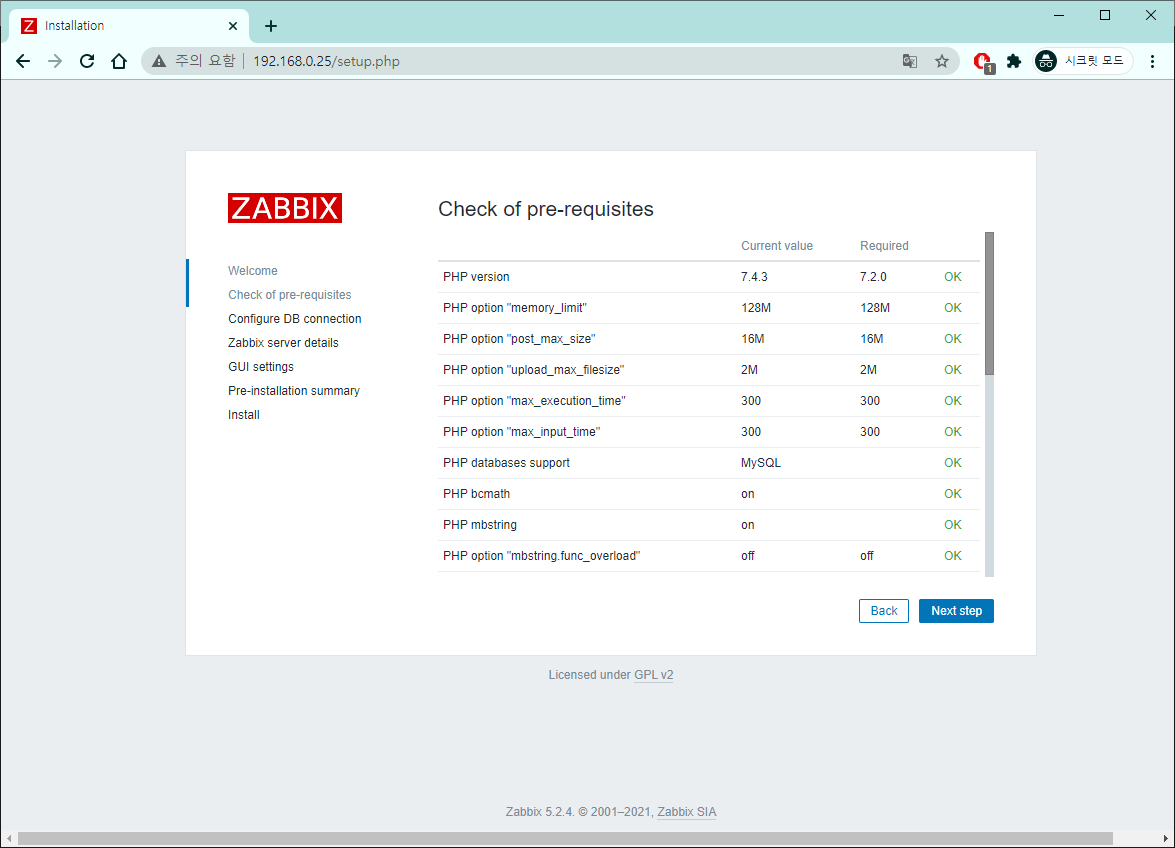

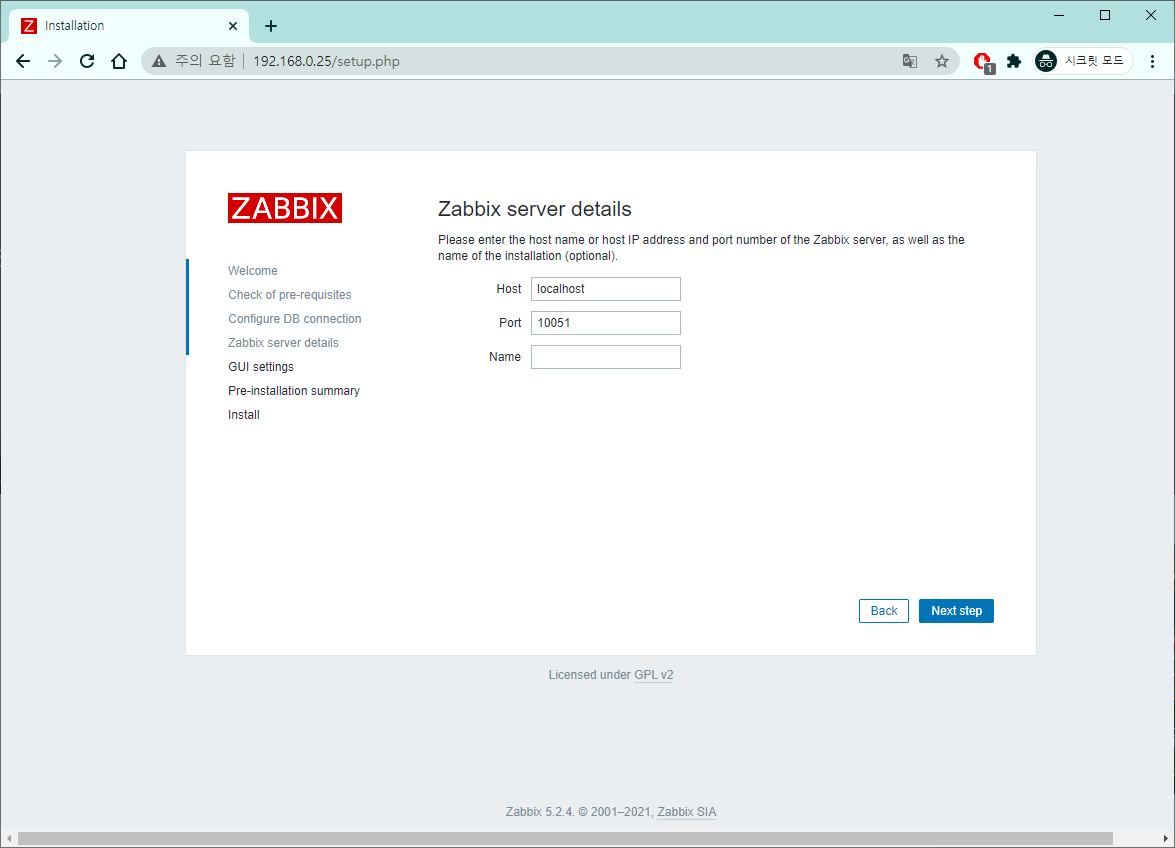
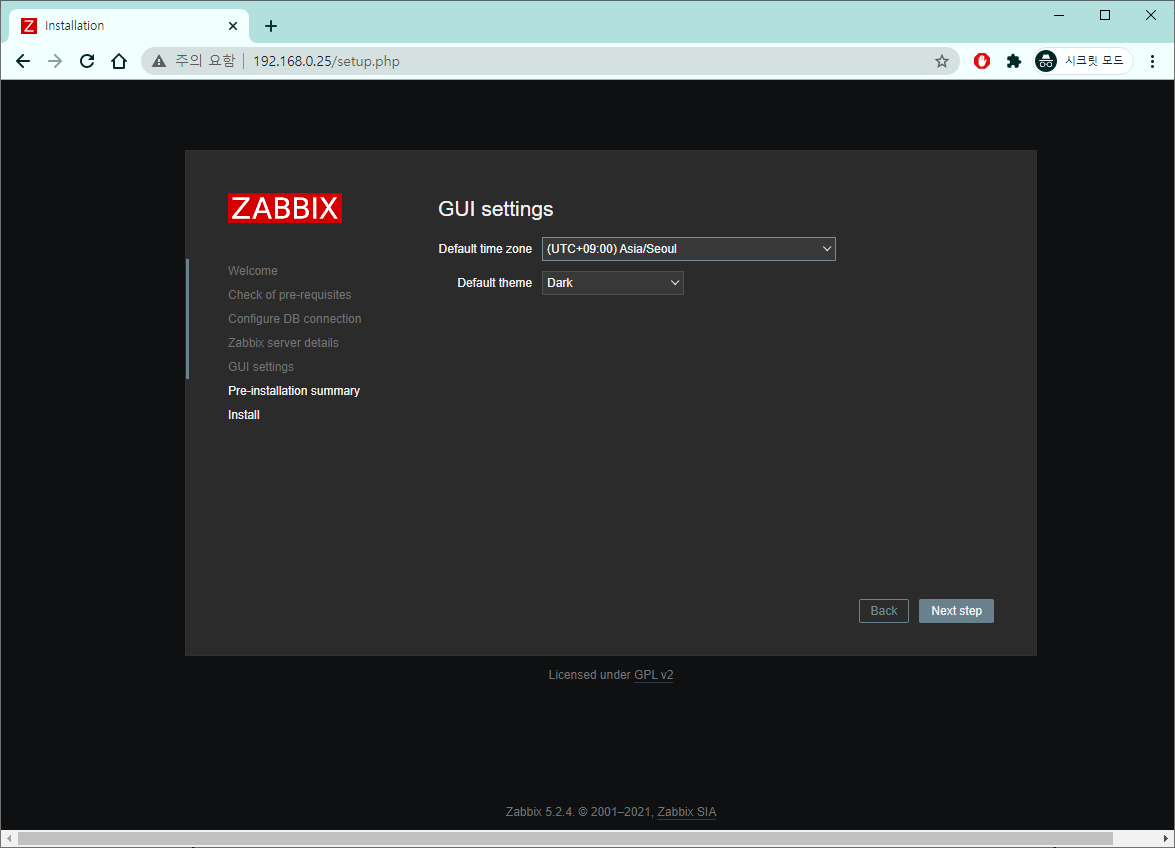


초기 계정정보는 아래와 같다.
- username: Admin
- password: zabbix
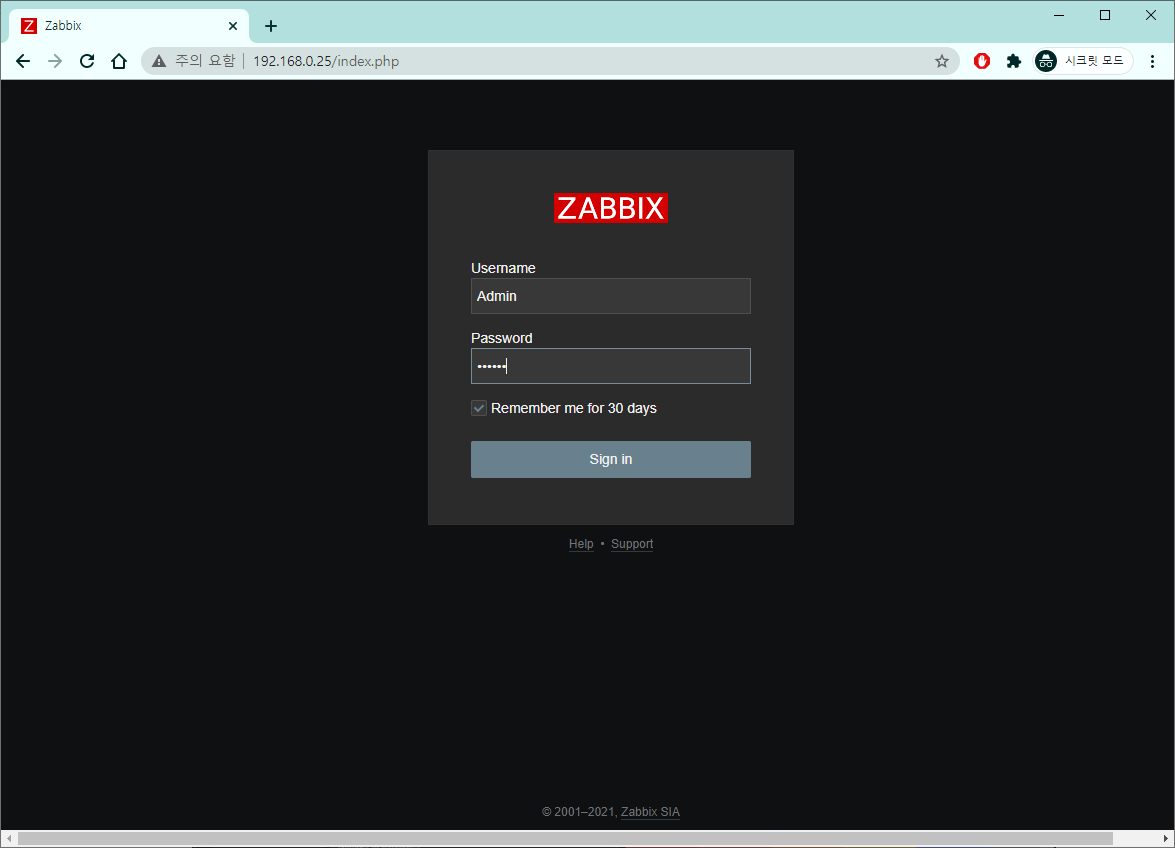
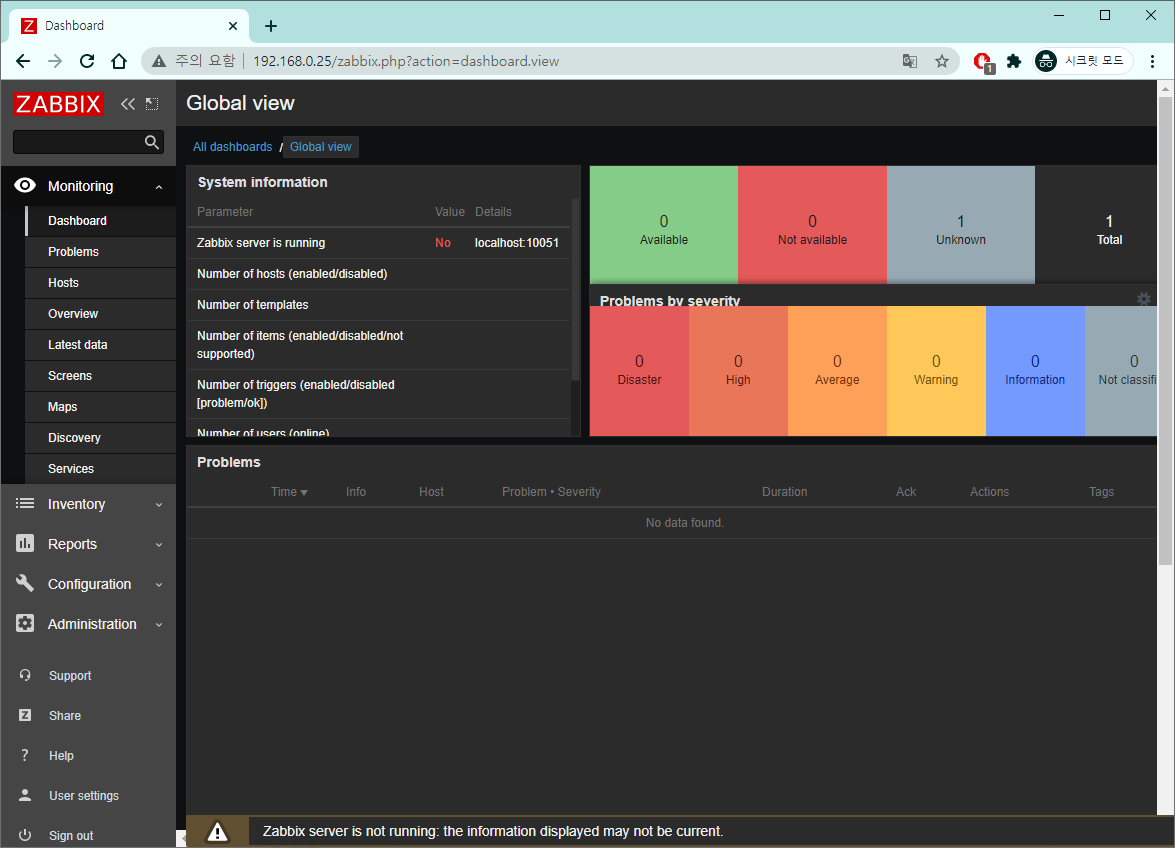
Reference
www.zabbix.com/download?zabbix=5.2&os_distribution=ubuntu&os_version=20.04_focal&db=mysql&ws=nginx
Download Zabbix
www.zabbix.com
반응형
'ETC' 카테고리의 다른 글
| 아스키 코드에 대해서 (ASCII) (0) | 2021.03.04 |
|---|---|
| 문자 인코딩 (charater encoding), 글자 깨지는 이유 (0) | 2021.03.04 |
| Ubuntu에 JFrog OSS Artifactory 설치 (0) | 2021.02.21 |
| Virtual Box에 Ubuntu 20.04 VM 생성하기 (0) | 2021.02.18 |
| vscode에서 prettier가 적용되지 않는 경우 (defualt formatter, format on save 설정) (0) | 2021.02.15 |
