yarn berry를 사용하여 typescript 개발 환경을 만들어보자
yarn berry 설정
패키지 매니저 버전을 yarn berry로 변경하기 위해, 아래 명령어를 수행한다.
yarn set version berry위 명령어가 수행이 되면, .yarn 폴더, .yarnrc.yml 파일이 생성된다.
프로젝트 생성
yarn init 명령어를 사용하여, 프로젝트를 생성한다.
yarn init -ypackage.json을 보면 packageManager 부분이 yarn@3.x.x과 설정되어 있는 것을 확인 할 수 있다. (3버전이 berry)
{
...
"packageManager": "yarn@3.3.1",
...
}
typescript 설정
기본적으로 프로젝트가 설정되었으니 typescript를 설정해보자. typescript를 사용하기 위해서는 아래 의존성이 필요하다.
- typescript: typescript를 사용하기 위한 코어 라이브러리
- @types/node: nodejs(https://nodejs.org/en/)에서 사용하는 built-in module의 타입을 정의해놓은 라이브러리
yarn add --dev typescript @types/node
typescript가 설치되었으면, tsc 명령어를 사용할 수 있다.
tsc 명령어를 사용하여, tsconfig.json을 생성해보자. (의존성을 global로 설치한경우, 바로 tsc로 시작하여 커맨드를 사용할 수 있지만, 본 글에서는 dev dependency로 설치하였기 때문에 앞에 yarn을 붙여야 함)
yarn tsc --init
tsconfig.json 파일이 생성된 것을 확인 할 수 있는데, 기본 설정에서 아래 부분만 주석을 해제하였다. 그리고, outDir을 dist로 변경했다.
주석에도 설명이 있지만, 간단히 설명하면
- declaration: d.ts 파일을 생성해줘서 프로젝트의 코드의 타입을 모두 정의해 줌 (declarationMap 옵션을 사용하려면 true로 설정해야함)
- declarationMap: 디버깅을 위해 원본 소스와 컴파일된 javascript 코드를 맵핑해 줌
- outDir: typescript 파일을 javascript로 컴파일하고 결과 산출물을 생성하는 위치를 뜻함
- removeComments: 원본 코드의 주석을 모두 제거
{
"compilerOptions": {
...
"declaration": true, /* Generate .d.ts files from TypeScript and JavaScript files in your project. */
"declarationMap": true, /* Create sourcemaps for d.ts files. */
// "emitDeclarationOnly": true, /* Only output d.ts files and not JavaScript files. */
// "sourceMap": true, /* Create source map files for emitted JavaScript files. */
// "outFile": "./", /* Specify a file that bundles all outputs into one JavaScript file. If 'declaration' is true, also designates a file that bundles all .d.ts output. */
"outDir": "./dist", /* Specify an output folder for all emitted files. */
"removeComments": true, /* Disable emitting comments. */
...
}
}
그리고, compilerOptions 아래에 include, exclude도 정의한다.
{
...
"include": ["src/**/*.ts"],
"exclude": ["node_modules", "dist", "**/*.(test|spec).ts"]
}
테스트 코드 작성
너무 간단하게도 typescript 설정이 끝났다. 이제 간단하게 테스트해 볼 코드를 작성해보자
src/index.ts 파일을 생성한다. 그리고, 코드를 작성한다. ("인사" 를 하는 메소드를 생성하고 호출하는 코드)
const greet = (name: string) => console.log(`hello, ${name}`);
const names = ['bluemiv', 'javascript', 'typescript'];
names.forEach(greet);
typescript 빌드
아래 명령어를 사용하여, 컴파일을 수행해보자. (tsconfig.json 에 컴파일 설정을 모두 해줬기 때문에 따로 옵션을 추가할 필요 없음)
yarn tsc
컴파일이 끝나면, 프로젝트 내에 dist 디렉토리가 생성이 된다.
- index.d.ts: declaration 옵션에 의해 타입 정의 파일이 생성됨
- index.d.ts.map: declarationMap 옵션에 의해 원본 소스와 javascript 코드의 맵핑 정보가 담긴 파일이 생성됨
- index.js: javascript로 컴파일된 파일



javascript로 변환됐으니 실행해보면
node dist/index.js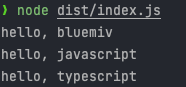
'Frontend > Typescript' 카테고리의 다른 글
| Typescript 기본 타입(number, string, boolean, any, symbol ...) (0) | 2022.05.11 |
|---|---|
| Typescript란? 타입스크립트 기본 설정(컴파일 옵션, tsconfig.json) (0) | 2022.05.10 |
