블로그를 이전하였습니다. 2023년 11월부터 https://bluemiv.github.io/에서 블로그를 운영하려고 합니다. 앞으로 해당 블로그의 댓글은 읽지 못할 수 도 있으니 양해바랍니다.
반응형
기존 React App에 Typescript 적용하기
Typescript 의존성 추가
타입 스크립트를 적용하기 위해 필요한 라이브러리들을 package.json에 의존성을 추가한다. (아래 명령어 참고)
$ yarn add typescript @types/node @types/react @types/react-dom @types/jest --dev위 명령어를 수행하면 아래와 같이 package.json > devDependencies 에 의존성 라이브러리들이 추가된다.
{
...
"devDependencies": {
"@types/jest": "^27.4.1",
"@types/node": "^17.0.21",
"@types/react": "^17.0.39",
"@types/react-dom": "^17.0.12",
"typescript": "^4.6.2"
...
},
...
}
Typescript 설정 (tsconfig.json)
tsc 명령어를 사용하여 tsconfig.json을 생성한다.
$ tsc --init
원하는 옵션을 추가하여 tsconfig.json 을 설정한다. 본 글에서는 아래와 같이 설정
{
"compileOnSave": true,
"compilerOptions": {
"target": "es2016",
"jsx": "react-jsx",
"module": "esnext",
"sourceMap": true,
"removeComments": true,
"esModuleInterop": true,
"forceConsistentCasingInFileNames": true,
"strict": true,
"skipLibCheck": true,
"lib": [
"dom",
"dom.iterable",
"esnext"
],
"allowJs": true,
"allowSyntheticDefaultImports": true,
"noFallthroughCasesInSwitch": true,
"moduleResolution": "node",
"resolveJsonModule": true,
"isolatedModules": true,
"noEmit": true
},
"include": [
"./src/"
],
"exclude": [
"node_modules/*"
]
}
tsconfig.json의 설정이 굉장히 다양하기 때문에 자세한 설명은 아래 문서로 대체한다.
https://www.typescriptlang.org/tsconfig
TSConfig Reference - Docs on every TSConfig option
From allowJs to useDefineForClassFields the TSConfig reference includes information about all of the active compiler flags setting up a TypeScript project.
www.typescriptlang.org
스크립트 수정
.js 파일을 .ts 또는 .tsx 파일로 수정한다. 본 글에서는 테스트로 아래와 같이 변경
index.js -> index.tsx
import React from 'react';
import ReactDOM from 'react-dom';
import './index.css';
import App from './App';
ReactDOM.render(
<React.StrictMode>
<App />
</React.StrictMode>,
document.getElementById('root')
);
App.js -> App.tsx
import React from 'react';
import './App.css';
const App: React.FC = () => {
return (
<div className="App">
Hello Typescript
</div>
);
}
export default App;
결과 확인
App 실행
yarn start 명령어로 App을 실행한다. 아래와 같이 정상적으로 실행되면 성공.
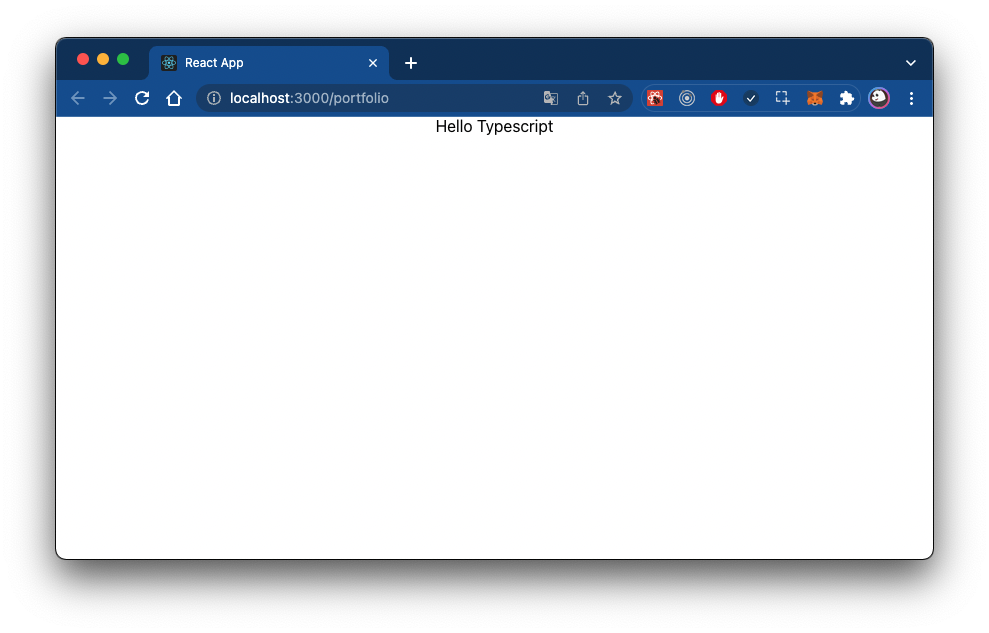
반응형
'Frontend > React' 카테고리의 다른 글
| Rollup 모듈에서 Cannot read properties of null (reading 'useState') 오류 조치 (0) | 2022.07.26 |
|---|---|
| rollup을 이용하여 react 모듈 만들기 (yarn berry, babel) (0) | 2022.07.11 |
| React 프로젝트 npm에 배포하기 (0) | 2022.01.06 |
| babel, webpack 으로 react 프로젝트 생성하기 (0) | 2022.01.06 |
| Gatsby와 React를 이용하여 Github page 호스팅하기 (0) | 2021.08.03 |
